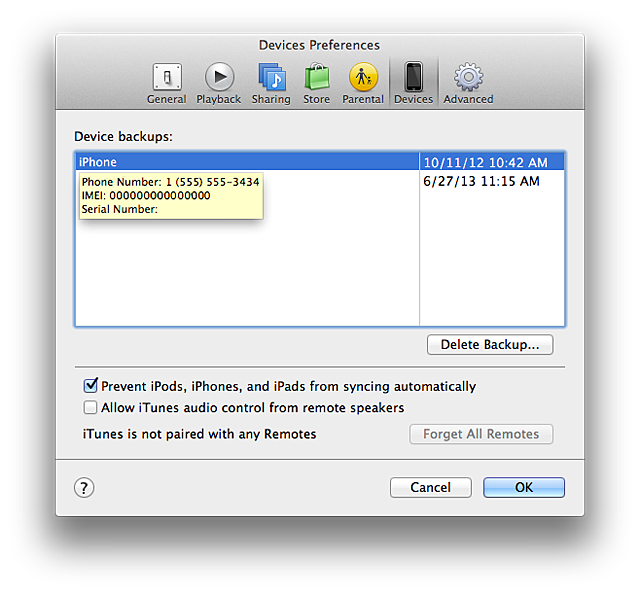Summary
On my nights and weekends I worked with a startup to automate their Lifecycle email program. Within 3 months of working together the company saved $15k/month and increased new trial subscription starts from 50 per week to 200 per week.

How did they achieve this?
- Prioritized revenue automation as our Q3 goal
- Eliminated any initiatives not directly related to the Q3 goal. (Such as brand marketing)
- Identified events critical during the customer lifecycle that needed to be sent to the marketing platform.
- new user sign up
- paywall abandon cart
- trial and paid subscription churn (user cancellations or time-based expirations)
- Partnered with the engineering teams to get the lifecycle events flowing into the marketing platform of choice. In this case, Intercom.
- Monitored and tested the data coming from engineering.
- Launched Lifecycle programs
Company Profile
This startup is a subscription-based text-to-speech productivity tool available on the web, iOS, Android, and as a Chrome Extension. To keep things simple, I’ll refer to this startup as TTS Inc.
TTS Inc. is a small-but-mature company that the CEO started in dorm-room in his dorm room a number of years ago. The company had mild growth and accelerated when they got into aggressive paid advertising The team is currently ~100 people, including contractors like myself.
TTS Inc. offers a freemium product. The free tier is the core text-to-speech product with a limited feature set. For example on the free tier the reading speed is capped at 150 words per minute while the Premium tier listening speed is 900 words per minute. 900 words per minute sounds crazy but it’s possible to comprehend.
Most users upgrade to the Premium tier subscription by joining a 3-day trial. The trial requires a credit card and converts to a 12-month subscription, renewable annually.
TTS Inc. reached out to me because they wanted to get their martech stack aligned to allow them to scale and automate their Lifecycle marketing campaigns through email, push and in-app messaging.
Execution
Step 1: Prioritize revenue automation
Lifecycle marketing started as a component within the TTS Inc. Brand marketing team. Brand marketing had two goals.
(1) Increase revenue with Lifecycle
(2) establish a consistent brand identity.
Having these two goals caused TTS Inc. to make some missteps that harmed them. Part of the Brand team’s plans for the future was to send a highly stylized, beautiful weekly email newsletters to the active user base. Keeping that future brand-focused state caused me personally to get distracted because I was trying to push their marketing infrastructure to support for a future that had not been realized yet. For instance, I was advocating for us to switch to an email service provider that would make sending high volumes of email easier and cheaper than their current system.
By the end of my first two months we missed our revenue goals. We were getting single-digit trial starts per day. Not good. Our lifecycle program was abject failure.
Since we missed our goal, leadership chose to eliminate the Branding team except for Lifecycle. As a regular listener of Alex Hormozi’s podcast I now understand his view in episode 382: branding is a game the big companies. During this time TTS Inc. was not at the stage where it could spend a lot of money on activities that did not have immediate measurable impact on sales – branding is one of those. Brand-related activities included surveys, newsletters, and highly stylized one-off email sales announcements were a distraction and difficult to attribute to sales.
Now my priority was clear: improve LIfecycle revenue.
Step 2: Eliminate all non-core activities
To become hyper-focused on our one goal we had to stop doing non-sales activity. We dropped doing branding which in turn allowed us eliminate other products.
WE eliminated unnecessary software
TTS Inc. had two marketing-related systems: Drip and Intercom.
TTS Inc. was spending $12-$15k per month on Drip — an email marketing platform designed for small-to-medium sized business. TTS was getting very little out of Drip because they had not dedicated serious engineering resources to get their data synchronized with their own user database.
Having two systems made things worse because engineering didn’t know which systems needed which event? If both systems needed the same events or data there would be some minimal amount of maintenance work involved with keeping things accurate on both platforms. It was an all around mess.
With branding removed from the priorities, leadership made the decision to eliminate Drip from the tech stack. Canceling the drip account saved the company $10,000-$15,000 per month.
WE Eliminated resource-heavy activities
Understanding that Intercom is not well-suited to sending a lot of email (too expensive, bad interface) we pared down email production down to just one person to do all the work with minimal concern for visual appeal.
Brand-focused email:
4 people, 1 week
- Mockup email (Lifecycle)
- Write email copy in the brand’s voice (copywriter)
- Design a pretty email (email designer)
- Build the HTML email (HTML developer)
- Set up the automation (Lifecycle)
- Launch the email (Lifecycle)
Ugly email:
1 person, 2 hours
- Cobble together some copy text (Lifecycle)
- Build HTML email – basic styling (Lifecycle)
- Set up the automation (Lifecycle)
- Launch the email (Lifecycle)
In the weeks after eliminating the “pretty” emails I have found that sales have not been noticeably harmed. In fact, email-to-trial conversion rates may have actually gone up.
Step 3: Identify critical events and data to use in the marketing platform
Automation was difficult regardless of marketing platform. Neither of TTS Inc.’s marketing platforms were integrated with the business’s data pipelines. Intercom, in particular, was missing a lot of critical account and subscription-related information. In order to get Intercom operational quickly we stripped down our requirements to a set of eight subscription-oriented Lifecycle events that could be the bare minimum backbone for direct sales messaging.
- New user created an account
- User saw paywall but did not buy (abandoned cart)
- Trial started
- Trial expired
- Trial canceled
- Subscription started
- Subscription expired
- Subscription canceled
In my experience the subscription events are difficult to get because subscription data comes from many sources: paypal, stripe, apple, Google, etc. The team responsible for managing subscription did a fantastic job in delivering subscription events to Intercom on an hourly basis.
Step 4: Partner with engineering
TTS Inc.’s leadership did an outstanding job of aligning engineering resources to prioritize Lifecycle. This was easy because the company’s engineers are naturally business-minded. Leadership communicated clearly and directly to the engineering teams that Lifecycle’s goal for the quarter was to start making money and to prioritize Lifecycle requests over other initiatives. Being business-minded folks, the engineers were also innately eager to help us get these projects off the ground.
We met with the engineers a few times to discuss our minimum needs and the engineers added in some things that would make reporting easier for other departments (such as ad-buying group, or finance). Since we agreed on the set of events ahead of time I was able to start building the user messaging journeys in Intercom in parallel with the engineering data team’s work.
There were many teams involved in this work:
- Platform engineering did the work to synch subscription data to Intercom
- Web engineering had to start sending new user signup events to Intercom
- Product management team found flows that broke and needed to be migrated from Drip to Intercom
After a rapid 3-4 week development cycle engineering completed their work and we were ready to turn things on.
Step 5: Monitor and test the data
Once engineering launched their respective work we had to double check their data.
For the first few days of the launch we observed that many events were under-firing. Engineering found that in many cases the user’s identity was not correctly being established before sending the data to Intercom. This is not necessarily name & phone number identity — i mean database unique id which is usually a jumble of letters and numbers.
This is an important bug. Marketing systems don’t magically tie data to a user. Engineering has to put operations in the correct order. If you do not have the correct order events that do not have a proper user ID will go to a black hole.
Correct order
- user sign up
- wait until user id assigned by backend system
- establish connection to marketing platform
- send events
Incorrect order
- user sign up
- establish connection to marketing platform
- send events
- user id assigned by backend system
This is an engineering thing but it’s important to know. In one bug we found, the web app was sending a “new user signed up” event before the user’s ID was established on TTS Inc.’s database. So we were getting a lot of events but no user data. The web app made a small code change to wait until the new user’s id was established on the backend before sending the event data to Intercom. After that we were able to send messaging to new web users.
This is the case for many marketing platforms and if you are losing a lot of event data or getting a lot of “anonymous” or “unidentified” users in your SaaS platform this might be the issue.
In summary: order-of-operations is important. Your engineers need to know that the user’s ID needs to be established before logging any events to your marketing or analytics platforms. (Amplitude, Segment, Iterable, Braze, Intercom, Drip, etc.!)
Step 6: Launch the Lifecycle programs
This is the easy part! Once the data is live and flowing we are free to experiment using the marketing platform.
There is no secret sauce here. Other subscription apps and e-commerce websites follow a similar pattern of direct-to-consumer sales. We mapped the events directly to their own set of emails.
- New user: send a welcome series of emails
- Paywall: send abandon cart email
- Trial expired/canceled: send a win-back email
- Paid subscription expired/canceled: send win-back email
We launched the lifecycle automations and by the first full day of emails upsells were 2x the previous day. Over a 3-week period the average weekly web sales volume was three to four times the typical week.
Further refinements that we made:
- built a customized and editable web landing page to test and measure conversions
- offered discounted plans
- sent in-app messages in each workflow
Conclusion
Although it was a bumpy ride at first, TTS Inc.’s marketing automation stack is well-situated for growth. Within the first week, their lifecycle sales automation performed well far beyond my expectations. Now that they have had consistent sales baseline they can begin to experiment with branding and other marketing tricks to boost conversion performance.